|
|
|
| PathFinder | MFC WinXP/7 Linux Version |
|---|---|
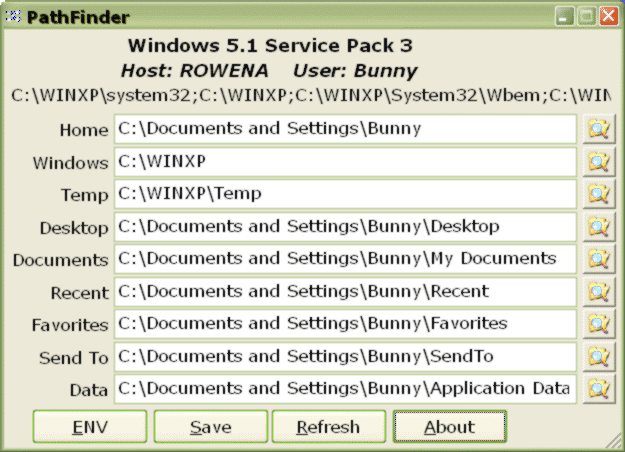 |
PathFinder is a small utility that shows a user's path and other environment variables. It will also locate and allow you to browse user default directories It does not do anything else. |
| Download RAR (7 Kb) | PathFinder 1.0.1 15 Kb binary LD03DT 08PFG101 |
| PG-File-Tools | MFC WinXP Linux Version |
|---|---|
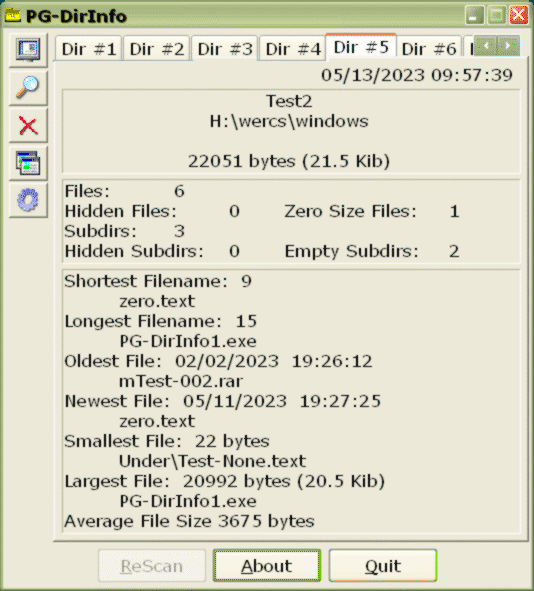 |
File-Tools are a suite of GUI applications for working with files. They use, or were inspired by, programs from the GNU coreutils package. All File-Tools provide a Drag & Drop interface. PG-DirInfo, PG-Rename |
| Download RAR (9 Kb) | PG-DirInfo 2.0.1 1 binary 23 Kb LD14DT 15GXF200 |
| Download RAR (12 Kb) | PG-Rename 2.0.1 1 binary 27 Kb LD14DT 15GXF200 |
| Quick System Info | MFC Win98/XP/7 Linux Version |
|---|---|
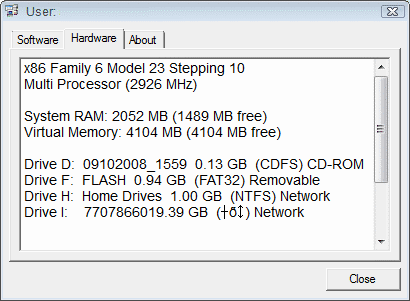 |
Quick System Info displays Info about your System, Quickly If you're a little high, you can use the About Tab to play with the keyboard indicator lights |
| Download RAR (9 Kb) | QSI 2.0.2 26 Kb binary LD03DT 06QSI202 |
| Ramometer | MFC WinXP/7 Linux Version |
|---|---|
 |
Ramometer is a RAM Usage Gauge that displays current and peak values for memory and swap The Refresh Interval can be set between 1 and 6 seconds Ramometer can be invoked with a timer, after which it will automatically terminate Example: "ramometer 58" will run ramometer for 58 seconds |
| Download RAR (8 Kb) | Ramometer 1.1.9.2 22 Kb binary CT23DT 16RPM119 |
| StörmFront | MFC XP Linux Version |
|---|---|
 |
StormFront restores all Original Files in a directory from their Backup Files created by some other program (rpm, patch, icclean, etc.) The Windows version is POSIX compliant |
| Download RAR (8 Kb) | StormFront 1.1.0 18 Kb binary SM61DU 22SFR110 |
| Taken-By-Störm | MFC Win98/XP |
|---|---|
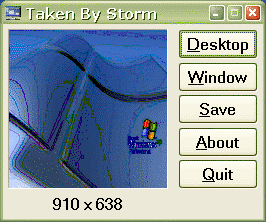 |
Screenshot the entire Desktop or the active Window in True Colour (24-bit) |
| Download RAR (12 Kb) | Taken-By-Störm 1.0.3 15 Kb binary SM65DC 08TBS103 |
| ToSS | MASM32 Win98/XP/7 Linux Version 399 |
|---|---|
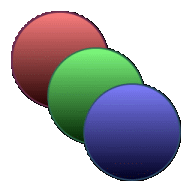 |
ToSS is an application that sits idly System Tray (the thing with the clock) waiting for you to become idle You can double-click it to Activate the ScreenSaver or right-click for a menu that allows you to Activate and Toggle (Enable/Disable) the ScreenSaver and put the monitor to Sleep (assuming that it does that sort of thing) |
| Download RAR (3.5 Kb) | ToSS II 4 Kb binary LD01MC 05TSS202 |